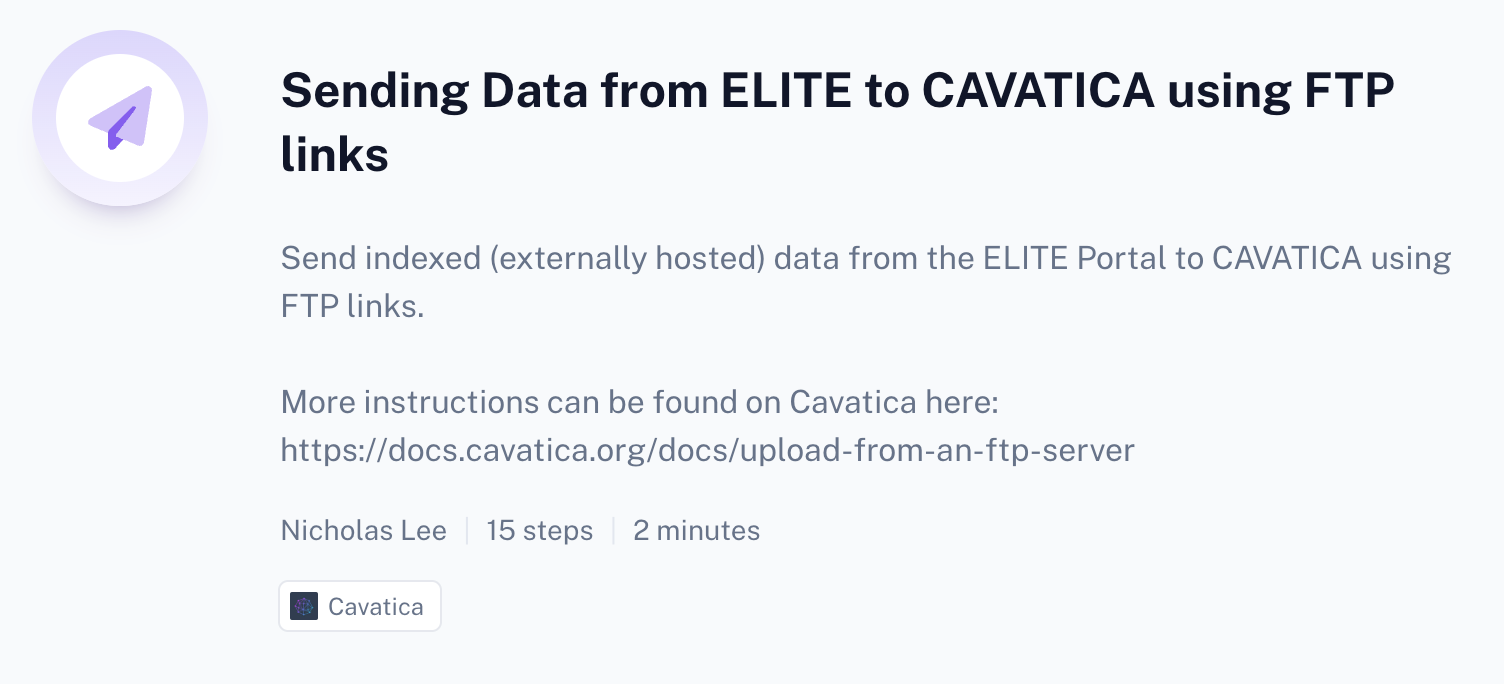Use Case #5: Send Files from Synapse to CAVATICA using alternate methods
Synapse.org is the data management software for all data hosted and shared on the ELITE Portal. In Use Case #4: Find and Send Files from the ELITE Portal to CAVATICA, we showed you how to send files from Synapse to CAVATICA using the ELITE Portal web interface.
In this use case, we will show you how to send data from Synapse to CAVATICA using methods aside from the web interface.
CAVATICA has multiple mechanisms for bringing data to the platform. See the CAVATICA Knowledge Center for more details.
Prerequisites
Link Your Synapse and CAVATICA Accounts
Log into the portal.
Follow instructions for Analysis Platforms | Gaining-Access, including Logging In to CAVATICA and Link Your Synapse Account.
Sending Data Hosted in Synapse via DRS URIs
About Synapse Data and DRS
Synapse is the data management software for several public data portals aside from the ELITE Portal. Data portals serve as the “front-end” for discovering data by research focus. These data portals include:
The Alzheimer’s Disease Knowledge Portal (AD Knowledge Portal)
The American Association for Cancer Research (AACR) Project GENIE Data Portal
The Arthritis and Autoimmune and Related Diseases Knowledge Portal (ARK Portal)
Synapse can also be used by private teams to share and organize data.
All data hosted in Synapse uses the Data Repository Service (DRS) standard. Each cloud-based resource in Synapse has a DRS Uniform Resource Identifier (URI) to identify and reference where the data is stored.
1. Reference CAVATICA documentation for “Import from a DRS server”
Follow these instructions to import data from a DRS server (Synapse): https://docs.cavatica.org/docs/import-from-a-drs-server
2. Construct Synapse DRS URIs or Manifest
A DRS URI is formed by appending the ID of the file you want to import, to the DRS endpoint of the environment you are importing the files from (Synapse). To form a DRS URI for importing a file:
Use the DRS endpoint for Synapse: drs://repo-prod.prod.sagebase.org
Get the ID(s) of the files from the URL. Synapse IDs are prefixed with “syn”. Example: syn63023406
Form the DRS URI by following the <drs-endpoint>/<file-id>.<version#> pattern. For example, a full DRS URI for a file from Synapse would be: drs://repo-prod.prod.sagebase.org/syn60435783.1
Sending Data Indexed in Synapse
Some data in Synapse is indexed. A data index is used when the data is publicly and permanently hosted elsewhere (outside of Synapse). In Synapse, we provide an established link that points to where the data is hosted (like a URL). Indexing data across repositories helps to increase data discoverability without duplicating the data in a second location. Data that is indexed in Synapse does not have a DRS URI, unless the repository where the data is permanently hosted has implemented DRS standards.
Consult the CAVATICA Knowledge Center for alternative ways to import data, using FTP or HTTP(S) links or via upload. Mechanisms for importing data will vary depending on each repository.
Step-by-Step Guide: Sending Data Hosted in PRIDE via FTP/HTTP links
The following is a step-by-step guide for how to send Proteomics Identifications Database (PRIDE) data discovered on the ELITE Portal to CAVATICA.