Analysis Platforms
The integration of external analysis platforms with the ELITE Portal enables interoperability, allowing researchers to collaborate, share, and connect with data. Data from the portal can be used in two separate Trusted Research Environments (TREs) for analysis.
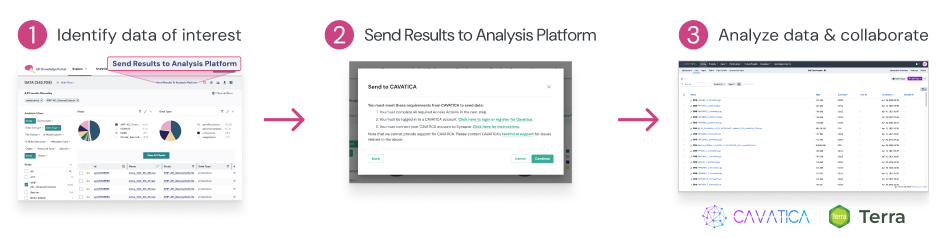
Enabling integration between the Portal and the CAVATICA and Terra platforms is another step toward a greater goal to provide seamless, secure access to biomedical datasets from the ELITE Portal in as many analytical and compute environments as possible.
How they fit together
-
Synapse: your governed data hub for data, files, tables, provenance, and more. FAIR-first and HIPAA-capable.
-
Terra.bio: your analysis workbench for workspaces, notebooks (Jupyter/RStudio/Galaxy), and WDL workflows. Supports account linking with Synapse and DRS-based access.
-
CAVATICA: your workflow and interactive environment with strong GA4GH support and native DRS import. Allows file “linking” from external repos like Synapse without copying.
Quick-Start Guide
Discover from the Portal → Analyze in CAVATICA
-
Identify data of interest
-
Complete requirements for access, as applicable
-
Import into CAVATICA via GA4GH DRS (UI: “Add Files → DRS” or via API for bulk). Files are aliased, i.e., they stay where they live and CAVATICA references them.
-
Run tasks or pipelines against the aliased, DRS-linked files
Discover from the Portal → Analyze in Terra
-
Identify data of interest
-
Complete requirements for access, as applicable
-
Link accounts & hand off to Terra from the Portal
-
Bring data into a Terra workspace via DRS (works for notebooks or workflows)
-
Run interactive or batch analysis by launching Jupyter, RStudio, Galaxy or run WDL pipelines
Disclaimer: Sage Bionetworks may integrate with, and provide links to, compute environments as an alternative to downloading files. These integrations or provisions do not signify an endorsement of that particular environment by Sage Bionetworks or funders, nor does it alter the relationship between Sage Bionetworks, existing data contributors, project sponsors or funders, or computational providers.
Furthermore, it is the responsibility of individual users to review the terms of data use for each compute environment, as well as for the portal or repository from which the data is sourced. Users must personally ensure that all data access terms and conditions are met.