At a high level, let's explore the basic structure of the portal to ensure you can navigate it effectively. When you first land on the portal, you'll notice a menu at the top featuring several tabs:
Home, Explore, Analysis Platforms, Data Access, Contribute Data, News, and Help.
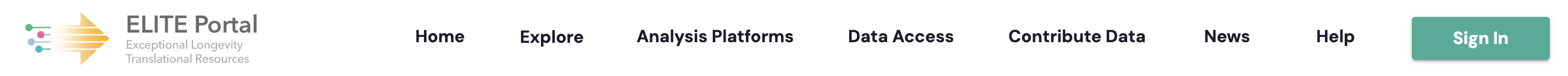
Let’s break down each tab to help you navigate the site in a way that best suits your needs.
Home
The homepage of the ELITE Portal showcases various highlights from across the site. Here, you will find a summary of available resources, news announcements, and links to related external resources.
Explore
The Explore tab serves as a menu containing subtabs/pages for you to choose from:
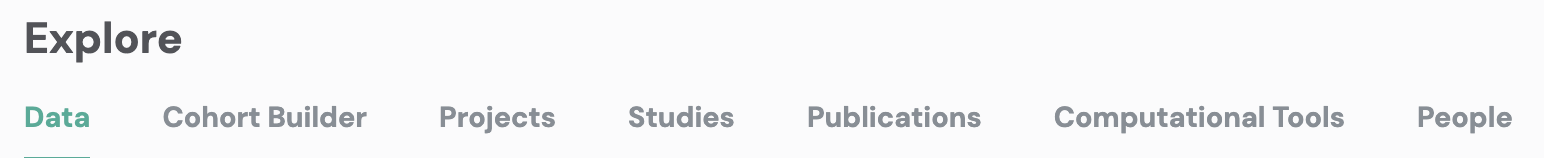
These options allow you to filter and view data in various ways. For instance, the Projects page lists all projects available in the portal, enabling you to select a project of interest and visit its specific page, which details all associated studies and publications. Similarly, the Studies page provides a comprehensive list of all studies.
Each of these pages functions similarly, allowing you to access data based on the selected category. Additionally, helpful filtering tools are available on each page to refine your search and locate the exact data you need.
Analysis Platforms
The Analysis Platforms page offers insights into the computation and analysis platforms integrated with the ELITE Portal.
Currently, we feature an integration with CAVATICA, a platform designed for data analysis and sharing, aimed at accelerating discovery within a scalable, cloud-based computing environment. You can learn more about CAVATICA and future platform integrations here.
Data Access
The Data Access tab provides information on how to obtain access to the data housed within the portal, along with a list of past Intended Data Use Statements.
While anyone can view data available in the portal (thanks to our open data sharing model), a Synapse account is required to download data.
Data within the portal is classified into two categories: Open and Controlled Use. Open data is accessible to all registered Synapse users without restrictions, while Controlled Use data is available only to registered, certified, or validated Synapse users who meet specific access requirements, including a signed Data Use Certificate and Intended Data Use Statement.
You can find instructions on how to register for a Synapse account and to submit a DUC here.
Contribute
The Contribute tab provides guidance on how to contribute data to the Portal, whether as a member of one of the Portal’s supported projects or as a Community Contributor.
News
The News tab links to a site dedicated to updates and information related to the ELITE Portal. Here, you can view regular data release updates and subscribe to our newsletter.
Help
The Help tab directs you to this help site!